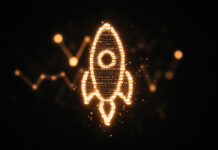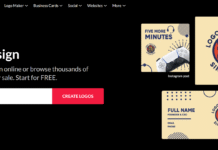In 2026, interactive content is no longer optional—it’s a core requirement for websites that want to retain attention and convert visitors into users or customers. Static blog posts and landing pages are no longer enough. Audiences expect participation, personalisation, and instant feedback.
Quizzes have become one of the most effective interactive formats for achieving these goals. They combine engagement, data collection, and conversion in a single experience. For WordPress users, quiz plugins provide a fast and scalable way to add this functionality without custom development.
In this article, we review five of the best WordPress quiz plugins for 2026, focusing on performance, flexibility, integrations, and real-world use cases. These tools are suitable for marketers, educators, publishers, and founders who want measurable results from interactive content.
Why quizzes matter for WordPress websites
Quizzes consistently outperform static content in terms of engagement. Users who start a quiz are more likely to stay on a page longer, interact with content, and share results.
From a business perspective, quizzes help with:
- Audience segmentation
- Lead generation
- Personalised content delivery
- Learning assessment and onboarding
Modern WordPress quiz plugins also integrate with email marketing platforms and CRMs, allowing quiz results to trigger automated workflows. This makes quizzes a practical growth tool, not just an entertainment feature.
How to choose the right WordPress quiz plugin
Before selecting a plugin, it’s important to align features with your actual goals.
Ease of use
A good plugin should allow quiz creation without technical friction. Visual builders and templates reduce setup time.
Supported quiz types
The best plugins support multiple formats such as personality quizzes, scored tests, surveys, and trivia.
Customisation and branding
Design flexibility ensures quizzes feel native to your website, not like third-party widgets.
Integrations
Email tools, CRMs, analytics platforms, and automation systems significantly increase the value of quiz data.
Analytics and reporting
Actionable insights—completion rate, drop-offs, and scoring distribution—are essential for optimisation.
Performance and mobile optimization
Quizzes should load fast and work flawlessly on mobile devices.
1. Thrive Quiz Builder
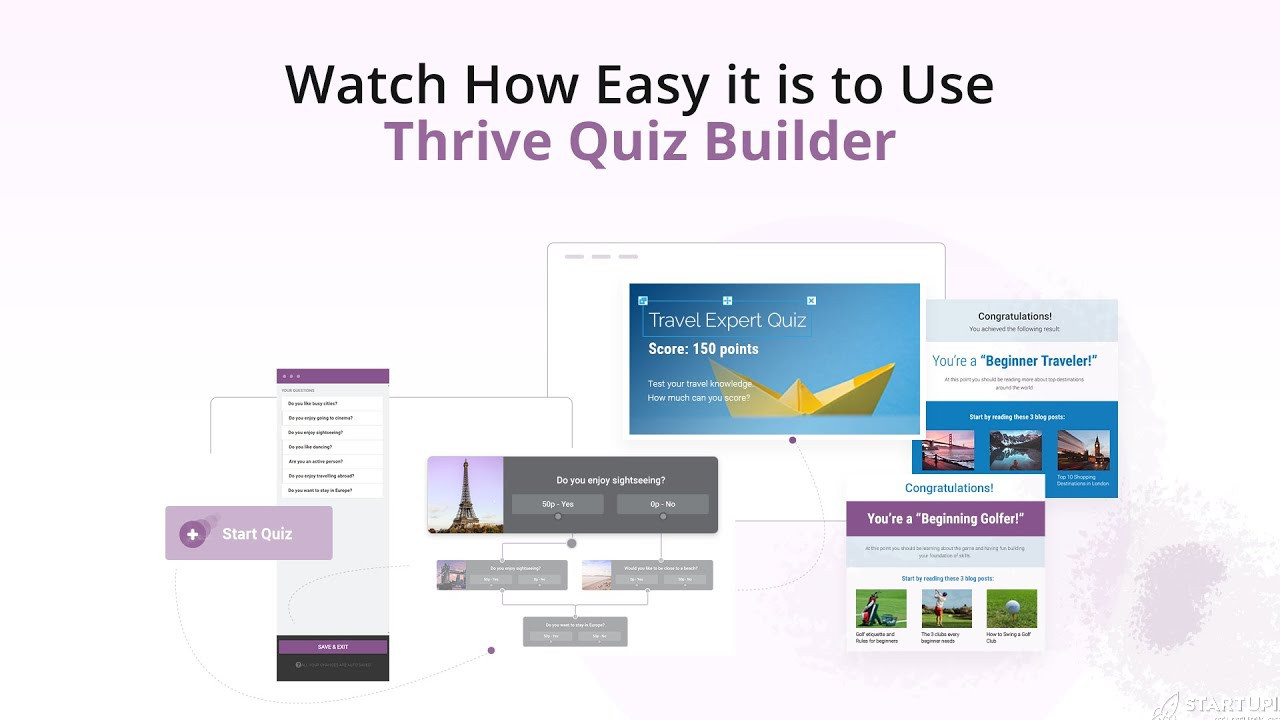
It allows users to visually map quiz flows using branching logic, meaning questions and results adapt dynamically based on user responses. This makes it ideal for segmentation and personalised outcomes.
Key strengths include built-in lead capture, deep analytics, and tight integration with email marketing tools. Thrive Quiz Builder is a premium-only plugin, but it’s designed for teams that expect ROI from quizzes, not just engagement.
Best for: marketing funnels, lead generation, membership sites
2. Formidable Forms (Quiz Add-on)
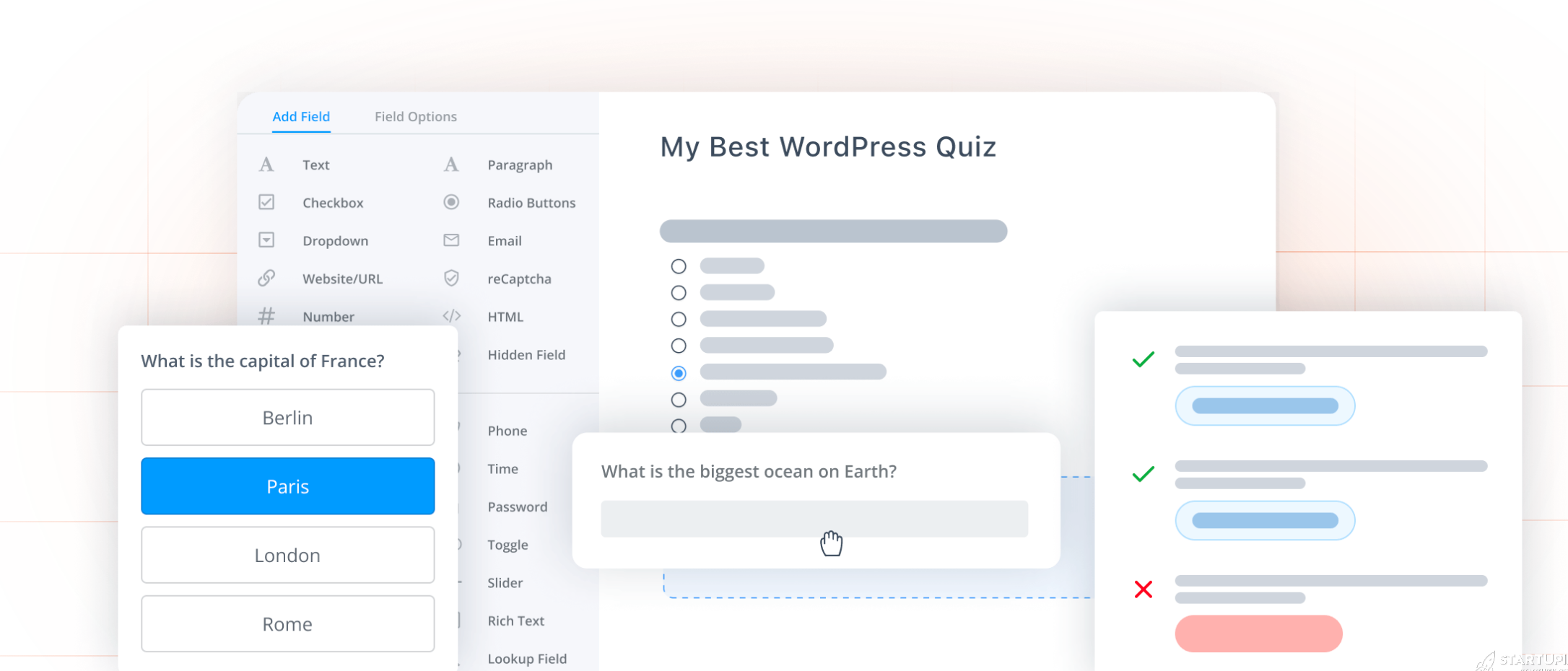
Its biggest advantage is flexibility. If you already use Formidable Forms for applications, surveys, or calculations, the quiz add-on fits naturally into your workflow.
It integrates well with CRMs, payment gateways, and automation tools, making it suitable for agencies and educators.
Best for: educators, agencies, data-heavy projects
3. Quiz Maker (Advanced Quiz Plugin)
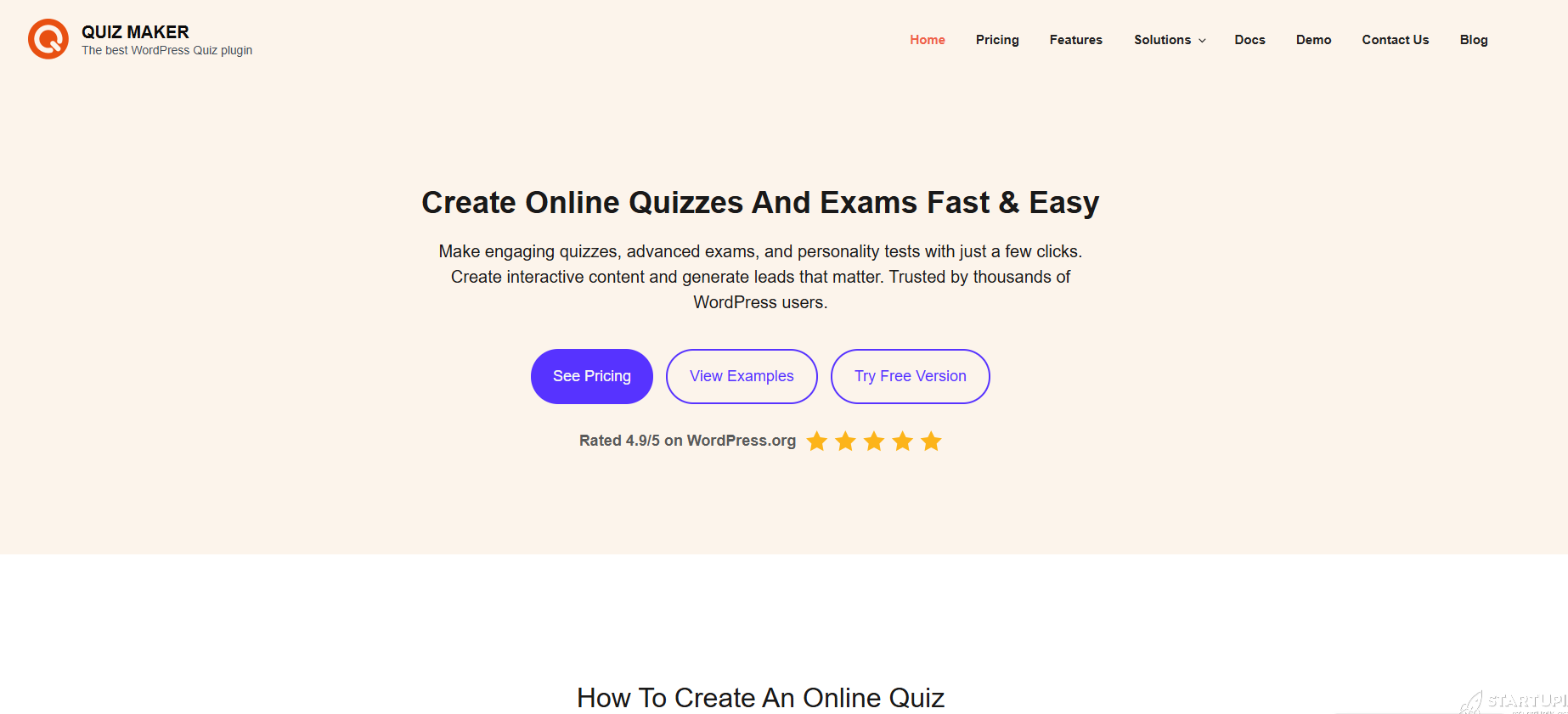
In addition to quiz creation, the plugin provides features that enhance customisation and engagement. Users can apply themes, track results with reports, generate questions with AI, and enable options like timers, certificates, or leaderboards. Integration tools and data collection features make it suitable for learning, marketing, or audience insights, making the Quiz Maker plugin a versatile solution for adding interactive experiences to a website.
4. Quiz Cat

The plugin supports image-based questions and score-based results, making it effective for viral-style quizzes. While it lacks advanced automation features, it excels at engagement and performance.
Best for: blogs, lifestyle websites, content-driven platforms
5. Quiz and Survey Master (QSM)
Best for: Versatile free quiz & survey builder. The Quiz and Survey Master plugin (WordPress.org) provides a flexible quiz and survey maker for WordPress with diverse question types, drag-and-drop interfaces, and detailed reporting. You can create anything from simple trivia to high-level assessments and surveys, and integrate them with email marketing tools for lead capture.
Pros: Free core version; many question types; results export & analytics. Cons: Some advanced options require add-ons
Compare WordPress Quiz Plugins
| Plugin | Best Use | Supported Quiz Types | Integrations | Analytics | Pricing |
|---|---|---|---|---|---|
| Thrive Quiz Builder | Marketing & funnels | Personality, timed, scored | Email, CRM | Advanced | Premium |
| Formidable Forms (Quiz Add-on) | Data-driven quizzes | Scored, multi-page | CRM, email, and payments | Advanced | Free + Paid |
| Quiz Maker | Education & training | Exams, tests, surveys | Exports & LMS | Detailed | Free + Paid |
| Quiz Cat | Viral engagement | Image & text quizzes | Basic sharing | Basic | Free |
| Quiz and Survey Master | Quiz & survey versatile | Quiz, survey, tests | Email & CRM | Good | Free + Add-ons |
Final thoughts
Every plugin on this list brings value, but your choice should align with your strategy:
-
For lead generation and marketing automation, Thrive Quiz Builder leads the pack.
-
If you need a unified form + quiz system, Formidable Forms is ideal.
-
For courses and educational assessments, Quiz Maker shines.
-
For fast, fun quizzes that drive social traffic, Quiz Cat is great.
-
If you want a versatile, free option with strong analytics and survey capabilities, Quiz and Survey Master is a standout choice.
Interactive quizzes aren’t just content—they are engagement engines that can drive longer visits, deeper insights, and better conversions. Integrate them thoughtfully as part of a comprehensive growth strategy for your WordPress site.