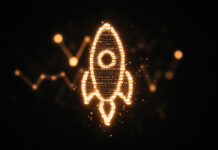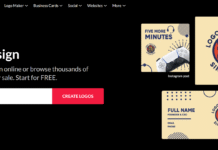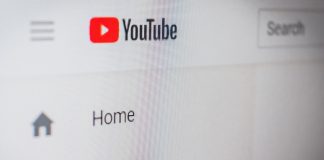Top 10 WordPress Caching Plugins in 2025
In today’s digital world, speed is everything. A fast-loading website not only keeps visitors engaged but also plays a vital role in SEO and online conversions. For WordPress site owners, caching plugins remain one of the most effective tools for boosting performance without expensive hosting upgrades. That’s why we’ve created this comprehensive guide to the Top 10 WordPress Caching Plugins in 2025, highlighting the best solutions available now and looking ahead to what will matter in 2026.
The Top 10 WordPress Caching Plugins in 2025 are more than just quick fixes for slow websites. They are powerful optimization tools designed to handle modern demands such as Core Web Vitals, mobile responsiveness, and scalability for high-traffic environments. Whether you’re running a personal blog, an eCommerce store, or a news platform, the right caching plugin can make a dramatic difference in speed and stability. Better performance means happier users, lower bounce rates, and stronger rankings on search engines.
In this article, we’ll dive into detailed comparisons of free and premium caching plugins, step-by-step setup guides, and specific recommendations for blogs, businesses, and large-scale websites. By exploring the Top 10 WordPress Caching Plugins in 2025, you’ll learn not only which tools deliver the best results today but also which ones are ready for the future. As 2026 approaches, caching plugins are expected to evolve with AI-driven automation, smarter cache purging, and deeper integration with CDNs. This means the decision you make now will shape your website’s performance for years to come.
So, whether you’re a beginner launching your first WordPress site or a seasoned developer managing thousands of daily visitors, this guide will help you find the perfect caching solution. Let’s explore the tools that are redefining WordPress performance in 2025 and beyond.
Top 10 WordPress Caching Plugins for 2025 and Beyond
Website speed directly impacts SEO, user experience, and conversions. In 2025, one of the most effective ways to improve performance is by using caching solutions. The Top 10 WordPress Caching Plugins in 2025 are not only helping websites load faster but also preparing them for future demands in 2026 and beyond. If your site takes more than a few seconds to load, you risk losing visitors and rankings. That’s why understanding which caching plugins perform best today and tomorrow is essential.
The WordPress ecosystem evolves quickly with new updates, PHP improvements, and modern page builders. A caching plugin that was popular three years ago may no longer be efficient. The Top 10 WordPress Caching Plugins in 2025 are carefully designed to align with Core Web Vitals and the latest SEO practices. From business websites to eCommerce platforms and personal blogs, choosing the right plugin makes the difference between a fast, optimized site and a frustratingly slow one.
These plugins do more than just speed up loading—they reduce server load, optimize databases, and even integrate with CDNs. In fact, some of the Top 10 WordPress Caching Plugins in 2025 are already offering AI-driven performance enhancements that predict user behavior and cache content intelligently. This means you don’t just get speed today—you get future-proof optimization as well.
- WP Rocket – A premium plugin known for simplicity and top-tier support.
- LiteSpeed Cache – Feature-packed and powerful, especially for LiteSpeed servers.
- W3 Total Cache – Ideal for developers who want granular control over caching layers.
- WP Super Cache – A reliable free solution developed by Automattic.
- FlyingPress – Focused on Core Web Vitals and mobile performance.
- Breeze – Lightweight caching plugin from Cloudways.
- Hummingbird – Offers performance reports alongside caching features.
- Comet Cache – Straightforward solution for smaller sites.
- Swift Performance – Includes database cleanup and speed optimization tools.
- SiteGround Optimizer – Tailored for SiteGround users, increasingly popular overall.
| Plugin | Free Version | Best For | Future-Readiness |
|---|---|---|---|
| WP Rocket | No | Business & eCommerce | High |
| LiteSpeed Cache | Yes | Shared & Enterprise Hosting | High |
| W3 Total Cache | Yes | Advanced Users | Medium |
| WP Super Cache | Yes | Beginner Blogs | Medium |
| FlyingPress | No | Core Web Vitals Optimization | High |
As we move into 2026, the Top 10 WordPress Caching Plugins in 2025 will continue to evolve with AI-based performance tuning, adaptive caching for dynamic content, and stronger CDN integrations. Choosing the right one today means your site will remain competitive tomorrow. In the next section, we’ll explore the best free caching plugins available in 2025 and 2026.
According to WPBeginner’s review of WP Rocket, it remains one of the most beginner-friendly and effective caching plugins for WordPress, making it a top choice in the Top 10 WordPress Caching Plugins in 2025 list.
Best Free WordPress Caching Plugins in 2025 and 2026
Not every website owner can afford a premium caching tool, which makes free options extremely valuable. Some of the Top 10 WordPress Caching Plugins in 2025 actually include free versions that deliver outstanding performance. For bloggers, startups, and small businesses, these free caching solutions offer a perfect balance of speed, reliability, and cost-effectiveness. By 2026, the competition among free plugins will be even stronger, pushing developers to add advanced features once reserved for paid versions.
The free plugins among the Top 10 WordPress Caching Plugins in 2025 have significantly improved compared to earlier years. They now support GZIP compression, browser caching, image optimization, and even limited CDN integrations. For example, LiteSpeed Cache offers advanced features for free that rival premium solutions. WP Super Cache, another tool from the Top 10 WordPress Caching Plugins in 2025, continues to be a favorite for beginners due to its simplicity and reliability.
Of course, free plugins have their limitations. Some lack object caching, lazy loading, or extensive CDN options. Still, for content-driven websites, small WooCommerce shops, and personal blogs, free caching plugins can be enough to deliver competitive performance in both 2025 and 2026. By choosing wisely from the Top 10 WordPress Caching Plugins in 2025, site owners can achieve faster loading times without spending a cent.
- WP Super Cache – One of the Top 10 WordPress Caching Plugins in 2025, built by Automattic and trusted by millions of bloggers.
- LiteSpeed Cache (Free) – Packed with advanced features, considered one of the strongest free caching plugins available today.
- Cache Enabler – A lightweight option included in many lists of the Top 10 WordPress Caching Plugins in 2025, perfect for small websites.
- Breeze – A free plugin developed by Cloudways, offering minification and browser caching right out of the box.
- Comet Cache (Free Edition) – A simple but effective caching solution for low-traffic websites.
| Plugin | Ease of Use | Key Features | Best For |
|---|---|---|---|
| WP Super Cache | High | Static HTML caching, GZIP | Blogs & portfolios |
| LiteSpeed Cache (Free) | Medium | Image optimization, CDN support | WooCommerce & small business |
| Cache Enabler | High | Lightweight, WebP support | Beginner websites |
| Breeze | High | Minification, browser caching | Cloudways hosting |
| Comet Cache | High | Automatic caching, simple setup | Small websites |
In summary, free plugins from the Top 10 WordPress Caching Plugins in 2025 are more powerful than ever. They may not replace advanced premium tools for large-scale sites, but they remain an excellent choice for budget-conscious site owners. As we look toward 2026, we’ll likely see free caching plugins evolve with AI-driven optimizations, narrowing the gap between free and paid options. In the next section, we’ll discuss how to choose the right caching plugin for your future website needs.
How to Choose the Right WordPress Caching Plugin for Future Websites
With so many options available, selecting the right caching plugin can feel overwhelming. The Top 10 WordPress Caching Plugins in 2025 offer different strengths, making it essential to match the plugin with your website’s goals. Whether you run a blog, an eCommerce store, or a high-traffic news portal, the decision you make today will impact your performance into 2026 and beyond. Picking the right plugin is about more than speed—it’s about future-proofing your website.
When reviewing the Top 10 WordPress Caching Plugins in 2025, the first factor to consider is scalability. A personal blog might not need advanced caching, but what happens when your traffic doubles or you start adding new features? Choosing a plugin that grows with your website is critical. WP Rocket and LiteSpeed Cache, for example, are part of the Top 10 WordPress Caching Plugins in 2025 because they provide both simplicity for beginners and advanced features for growing websites.
Another important factor is compatibility. Some plugins are optimized for specific hosting providers, like SiteGround Optimizer or Breeze for Cloudways. Others, such as W3 Total Cache, give developers granular control. The Top 10 WordPress Caching Plugins in 2025 also differ in how they integrate with CDNs, page builders like Elementor, and SEO requirements such as Core Web Vitals. By considering these aspects, you avoid future headaches and ensure smooth growth.
- Scalability – Plugins from the Top 10 WordPress Caching Plugins in 2025 should adapt as your site traffic grows.
- Compatibility – Make sure the caching plugin works with your theme, hosting, and page builder.
- Future SEO – The right plugin should support Core Web Vitals and upcoming Google ranking factors.
- User-friendliness – Some plugins in the Top 10 WordPress Caching Plugins in 2025 are designed for beginners, while others cater to developers.
- Extra features – Look for tools like database cleanup, image optimization, and lazy loading.
| Website Type | Recommended Plugin | Reason |
|---|---|---|
| Blogs | WP Super Cache / Cache Enabler | Lightweight and simple setup |
| WooCommerce Stores | LiteSpeed Cache / WP Rocket | Smart exclusions for dynamic content |
| News Sites | W3 Total Cache / FlyingPress | Handles frequent updates & high traffic |
| Business Websites | Breeze / Hummingbird | Balanced features and reporting |
The Top 10 WordPress Caching Plugins in 2025 highlight how diverse the ecosystem has become. No single plugin is perfect for everyone, but by analyzing your current and future needs, you can make a choice that keeps your site fast and reliable in 2026 and beyond. In the next section, we’ll compare caching plugins with CDN services and explain when you should use one, the other, or both together.
WordPress Caching Plugins vs CDN Services in 2025 and 2026
One of the most common debates among website owners is whether caching plugins or CDN services provide better results. The Top 10 WordPress Caching Plugins in 2025 are designed to reduce server load and generate faster page delivery, but CDNs serve a different role by distributing content worldwide. Together, they form a powerful performance strategy that prepares websites for 2026 and beyond.
Caching plugins, especially those listed in the Top 10 WordPress Caching Plugins in 2025, create static versions of pages, compress files, and optimize scripts. This means less stress on your hosting server and faster response times for visitors. On the other hand, CDNs like Cloudflare or BunnyCDN place your website’s content on multiple global servers, ensuring international users access your site quickly. While plugins handle server-level optimization, CDNs handle delivery speed across geographic regions.
By combining a caching plugin with a CDN, you achieve the best of both worlds. Many of the Top 10 WordPress Caching Plugins in 2025 already integrate seamlessly with CDN providers, reducing the need for manual setup. For example, WP Rocket and LiteSpeed Cache allow direct integration with popular CDNs, while W3 Total Cache provides granular settings for advanced users. This ensures websites are not only fast locally but also optimized globally.
- Use only caching plugins – Suitable for small websites targeting local audiences.
- Use only CDNs – Practical for static sites with heavy international traffic.
- Use both together – The best option for eCommerce, global blogs, and high-traffic portals.
- Cost factor – Many plugins in the Top 10 WordPress Caching Plugins in 2025 are free, while CDNs usually charge based on bandwidth.
- Future integration – Expect even tighter connections between CDNs and caching plugins by 2026.
| Aspect | Caching Plugin | CDN |
|---|---|---|
| Main Role | Reduce server processing by caching files | Deliver content from global servers |
| Cost | Often free or one-time fee | Monthly subscription |
| Best Use | Local/regional sites | Global sites |
| Extra Features | Database cleanup, script minification | DDoS protection, SSL, load balancing |
| Future (2026) | AI-powered caching | Edge computing & WordPress integration |
To sum it up, the Top 10 WordPress Caching Plugins in 2025 are excellent at improving speed at the server level, while CDNs handle worldwide delivery. For the majority of websites, combining both ensures the highest performance. In the next section, we’ll compare LiteSpeed Cache, WP Rocket, and W3 Total Cache—three of the most popular plugins from the Top 10 WordPress Caching Plugins in 2025.
LiteSpeed Cache vs WP Rocket vs W3 Total Cache in 2025/2026
When comparing caching solutions, three names appear consistently in the Top 10 WordPress Caching Plugins in 2025: LiteSpeed Cache, WP Rocket, and W3 Total Cache. Each of these plugins brings unique strengths to the table, making them favorites among different types of website owners. As we look forward to 2026, the choice between these three depends largely on hosting environment, budget, and technical expertise.
LiteSpeed Cache stands out in the Top 10 WordPress Caching Plugins in 2025 because it offers premium-level features for free. Designed to work best with LiteSpeed servers, it also supports Apache and Nginx. LiteSpeed includes advanced tools like object caching, image optimization, and built-in CDN support. By 2026, LiteSpeed Cache is expected to leverage AI for automatic content delivery optimization.
WP Rocket is another top contender in the Top 10 WordPress Caching Plugins in 2025, but unlike LiteSpeed, it’s a premium-only solution. WP Rocket is known for its beginner-friendly setup, making it ideal for site owners who want quick improvements without technical complexity. With features like lazy loading, CSS/JS optimization, and database cleanup, WP Rocket consistently delivers reliable results and stays updated with future WordPress changes.
W3 Total Cache has been around for years and remains one of the most powerful tools in the Top 10 WordPress Caching Plugins in 2025. It offers unmatched flexibility for developers, allowing control over page caching, object caching, and even fragment caching. However, its complexity can overwhelm beginners. For high-traffic websites, W3 Total Cache continues to be a trusted solution moving into 2026.
- LiteSpeed Cache – Best for users seeking advanced features at no cost, especially on LiteSpeed hosting.
- WP Rocket – Ideal for beginners and business websites that value simplicity and premium support.
- W3 Total Cache – Perfect for developers and high-traffic sites needing granular control.
| Plugin | Price | Ease of Use | Key Features | Future Readiness |
|---|---|---|---|---|
| LiteSpeed Cache | Free | Medium | Object caching, CDN, image optimization | High |
| WP Rocket | Paid (~$59/year) | High | Lazy loading, database cleanup, script optimization | High |
| W3 Total Cache | Free/Paid | Low | Granular caching, developer-level control | Medium–High |
In short, LiteSpeed Cache appeals to those wanting a free but advanced solution, WP Rocket is best for users who value simplicity and updates, while W3 Total Cache remains the choice for developers. These three plugins highlight why they dominate the Top 10 WordPress Caching Plugins in 2025. In the next section, we’ll dive into the best caching plugins specifically tailored for WooCommerce and eCommerce stores.
Best WordPress Caching Plugins for WooCommerce and eCommerce Stores
Running an online store requires more than just attractive product pages—it requires speed and stability. Among the Top 10 WordPress Caching Plugins in 2025, several are specifically optimized for WooCommerce and other eCommerce platforms. Unlike blogs, eCommerce sites rely heavily on dynamic content such as shopping carts, checkout pages, and product filters. Caching must be smart enough to keep these pages dynamic while still speeding up the rest of the site. The best plugins for WooCommerce solve this challenge effectively and prepare stores for 2026 growth.
One reason why plugins from the Top 10 WordPress Caching Plugins in 2025 stand out is their ability to handle complex rules automatically. For instance, WP Rocket and LiteSpeed Cache exclude cart and checkout pages from caching without requiring manual setup. This ensures users don’t encounter broken sessions or missing cart items. W3 Total Cache, another powerful name in the Top 10 WordPress Caching Plugins in 2025, gives developers advanced controls for larger stores with thousands of products.
Performance is not only about speed—it directly impacts revenue. Studies show that even a one-second delay in checkout can reduce conversions significantly. That’s why eCommerce owners should pay attention to plugins within the Top 10 WordPress Caching Plugins in 2025 that provide database optimization, image compression, and Core Web Vitals improvements. These features help ensure customers enjoy a smooth shopping experience, boosting trust and sales.
- LiteSpeed Cache – Among the Top 10 WordPress Caching Plugins in 2025, LiteSpeed offers automatic WooCommerce rules and advanced image optimization.
- WP Rocket – Premium plugin with built-in WooCommerce compatibility, ensuring smooth cart and checkout functionality.
- W3 Total Cache – A strong option for developers managing large, high-traffic WooCommerce stores.
- FlyingPress – Focused on speed and Core Web Vitals, ideal for SEO-driven online shops.
- Hummingbird – Provides performance reports along with caching, making it useful for small and medium stores.
| Plugin | WooCommerce Support | Strengths | Best For |
|---|---|---|---|
| LiteSpeed Cache | Yes | Auto-exclusions, CDN, image tools | Stores on LiteSpeed hosting |
| WP Rocket | Yes | Beginner-friendly, auto WooCommerce rules | Small to mid-sized shops |
| W3 Total Cache | Yes | Developer-level controls, scalability | Large eCommerce platforms |
| FlyingPress | Yes | SEO-focused, Core Web Vitals optimization | Marketing-driven shops |
| Hummingbird | Partial | Caching + performance reporting | Small business eCommerce |
WooCommerce performance relies heavily on the right caching strategy. Plugins from the Top 10 WordPress Caching Plugins in 2025 like LiteSpeed Cache and WP Rocket are highly recommended for most stores because they balance speed with functionality. Larger stores may benefit from W3 Total Cache, while FlyingPress is perfect for SEO-first strategies. As we approach 2026, expect these plugins to integrate even deeper with AI-based product recommendations and real-time inventory management. Next, we’ll explore caching plugins that deliver the best performance for blogs and news websites.
Fastest WordPress Caching Plugin for Blogs and News Websites in 2025–2026
Blogs and news websites depend heavily on speed and reliability. With frequent updates and high traffic volumes, they need caching solutions that balance freshness with performance. Among the Top 10 WordPress Caching Plugins in 2025, several stand out as ideal for content-driven platforms where both speed and up-to-date information are critical. As we move into 2026, these plugins will only become more sophisticated, leveraging predictive caching and AI-based optimization for breaking news events.
The challenge for blogs and news sites is that new content is constantly being published. Plugins from the Top 10 WordPress Caching Plugins in 2025 like LiteSpeed Cache and FlyingPress use smart purge rules to update content quickly while still caching static elements. WP Rocket provides a balance between performance and ease of use, making it suitable for newsrooms that can’t afford downtime. For larger publishers, W3 Total Cache remains a favorite thanks to its granular control and CDN integration.
Another factor to consider is mobile performance. A majority of news and blog traffic comes from smartphones, and the Top 10 WordPress Caching Plugins in 2025 are increasingly optimized for mobile speed. Tools like FlyingPress focus heavily on Core Web Vitals, ensuring readers on mobile networks enjoy the same fast experience as desktop users. By 2026, caching plugins are expected to integrate even deeper with AMP and progressive web app technologies.
- LiteSpeed Cache – A top choice in the Top 10 WordPress Caching Plugins in 2025, thanks to advanced purge rules and excellent mobile optimization.
- FlyingPress – Focuses on Core Web Vitals, making it one of the fastest plugins for bloggers and publishers.
- WP Rocket – A premium solution designed for ease of use, perfect for newsrooms that need reliable performance.
- Cache Enabler – Lightweight and efficient, great for smaller blogs that don’t need complex features.
- W3 Total Cache – Powerful enough for large news platforms with traffic spikes.
| Plugin | Strength | Why It Works for Blogs/News | Future Outlook (2026) |
|---|---|---|---|
| LiteSpeed Cache | Smart cache purging | Keeps new posts updated quickly | AI-driven content prediction |
| FlyingPress | Core Web Vitals | Boosts SEO and user experience | Stronger mobile-first focus |
| WP Rocket | Ease of use | Quick setup for non-technical teams | Deeper CDN support |
| Cache Enabler | Lightweight | Simple speed boost for blogs | Likely to add advanced caching options |
| W3 Total Cache | Scalability | Handles traffic surges efficiently | Enhanced CDN partnerships |
For smaller blogs, lightweight tools like Cache Enabler or WP Super Cache may be enough. But for larger blogs and publishers, plugins from the Top 10 WordPress Caching Plugins in 2025 especially LiteSpeed Cache, FlyingPress, and W3 Total Cache—are essential to handle fast updates and heavy traffic. As we step into 2026, the fastest caching plugins will likely predict and pre-cache trending posts, ensuring users get instant access to fresh content. In the next section, we’ll move into a step-by-step guide to setting up caching plugins properly in 2025.
Step-by-Step Guide to Setting Up WordPress Caching Plugins in 2025
Installing a plugin is easy, but configuring it correctly makes all the difference. The Top 10 WordPress Caching Plugins in 2025 are designed to improve speed out of the box, but fine-tuning the settings ensures maximum performance. Whether you choose WP Rocket, LiteSpeed Cache, or W3 Total Cache, following the right setup process is essential for long-term success. In this section, we’ll go through a practical step-by-step guide that remains relevant well into 2026.
Before setting up one of the Top 10 WordPress Caching Plugins in 2025, consider your website’s type. A simple blog requires different settings than a WooCommerce store or a global news portal. Many of the plugins now provide default presets, but understanding each step will help you make smarter adjustments. By learning these basics, you’ll not only boost your speed but also improve your SEO rankings and Core Web Vitals scores.
- Step 1: Install and activate your plugin. Most of the Top 10 WordPress Caching Plugins in 2025 can be installed from the WordPress repository, while WP Rocket requires a premium download.
- Step 2: Enable page caching. This is the foundation of all caching and ensures your site loads static HTML versions for faster delivery.
- Step 3: Turn on browser caching. Store assets like CSS, JS, and images on the user’s device for repeat visits.
- Step 4: Enable compression. The Top 10 WordPress Caching Plugins in 2025 usually support GZIP or Brotli to shrink file sizes.
- Step 5: Optimize CSS and JavaScript. Minify and combine scripts carefully to reduce page load times.
- Step 6: Exclude dynamic pages. For WooCommerce, exclude cart and checkout to prevent errors.
- Step 7: Integrate with a CDN. Many plugins from the Top 10 WordPress Caching Plugins in 2025 offer easy CDN connections.
- Step 8: Test performance using tools like GTmetrix or Google PageSpeed Insights.
| Step | Action | Purpose |
|---|---|---|
| 1 | Install plugin | Activate caching functionality |
| 2 | Enable page caching | Generate static HTML pages |
| 3 | Set browser caching | Speed up repeat visits |
| 4 | Enable compression | Reduce file sizes for faster delivery |
| 5 | Minify CSS/JS | Improve rendering speed |
| 6 | Exclude dynamic pages | Prevent checkout/cart errors |
| 7 | Integrate CDN | Boost global performance |
| 8 | Run performance tests | Verify improvements |
By carefully configuring the Top 10 WordPress Caching Plugins in 2025, even beginners can achieve professional-grade performance improvements. Looking ahead to 2026, we’ll see even more automation, where plugins apply optimal settings using AI without manual tweaking. Until then, following these steps ensures your website remains fast, efficient, and SEO-friendly. In the next section, we’ll explore the most common problems users face with caching plugins—and how to fix them quickly.
Common Problems with WordPress Caching Plugins and How to Fix Them
Even the Top 10 WordPress Caching Plugins in 2025 are not perfect, and sometimes users run into issues after installation. Caching can be tricky because it changes the way WordPress delivers content. If a plugin is not configured correctly, it can cause broken layouts, missing updates, or even functionality problems in WooCommerce stores. Fortunately, most of these issues have straightforward fixes, and by understanding them, you can avoid major disruptions as you move into 2026.
One of the most common issues with the Top 10 WordPress Caching Plugins in 2025 is stale content. Visitors might see outdated versions of pages if cache purging is not set up correctly. Another frequent problem is conflicts with themes or other plugins, especially page builders like Elementor or Divi. In some cases, aggressive minification or JavaScript optimization offered by the Top 10 WordPress Caching Plugins in 2025 may break certain site features. Knowing how to adjust settings can save hours of frustration.
WooCommerce websites also face unique challenges. Cart and checkout pages must remain dynamic, but if caching rules are not set properly, customers may encounter errors. Luckily, most plugins in the Top 10 WordPress Caching Plugins in 2025 now include automatic exclusions for these pages. Still, it’s important to double-check settings after installation. Performance testing tools like GTmetrix and Google PageSpeed Insights can also help you identify whether caching is working as expected.
- Problem 1: Stale Content – Fix it by enabling smart purge rules in plugins like LiteSpeed Cache or WP Rocket.
- Problem 2: Layout Breaks – Disable CSS/JS minification temporarily and re-test.
- Problem 3: WooCommerce Cart Issues – Exclude cart and checkout pages from caching.
- Problem 4: Plugin Conflicts – Deactivate other optimization plugins and rely on one of the Top 10 WordPress Caching Plugins in 2025.
- Problem 5: CDN Misconfiguration – Ensure CDN URLs are properly integrated with the caching plugin.
| Problem | Cause | Solution |
|---|---|---|
| Stale Content | Cache not purging correctly | Enable smart cache purging |
| Broken Layouts | Aggressive minification | Disable or fine-tune CSS/JS settings |
| Checkout Errors | Dynamic pages cached | Exclude WooCommerce cart/checkout |
| Plugin Conflicts | Multiple optimizers running | Use only one caching plugin |
| CDN Issues | Incorrect setup | Reconfigure CDN integration |
By understanding these issues, users can maximize the performance benefits of the Top 10 WordPress Caching Plugins in 2025 without dealing with downtime or broken functionality. As caching plugins evolve into 2026, many of these problems will likely be reduced through AI-driven automation and smarter default settings. In the next section, we’ll compare premium and free caching plugins to see which delivers the best long-term value.
Premium vs Free WordPress Caching Plugins: 2025 and the Next Generation
When it comes to choosing between premium and free caching solutions, website owners often wonder which delivers the best results. The Top 10 WordPress Caching Plugins in 2025 include both free and paid options, each with unique advantages. Free plugins are ideal for beginners and small sites, while premium tools often come with advanced features and dedicated support. As we move into 2026, the line between free and paid solutions is becoming increasingly blurred, thanks to feature-rich free versions and evolving premium updates.
Among the Top 10 WordPress Caching Plugins in 2025, WP Super Cache, LiteSpeed Cache, and Cache Enabler represent strong free choices. They offer essential caching functions, GZIP compression, and browser caching without costing a dime. On the premium side, WP Rocket and FlyingPress are standout performers. These plugins include advanced optimizations like database cleanup, advanced lazy loading, and seamless CDN integration. Users often choose premium options from the Top 10 WordPress Caching Plugins in 2025 because they want simplicity, guaranteed updates, and responsive customer support.
Another key consideration is scalability. Free plugins can handle smaller blogs and personal websites efficiently, but when traffic spikes or when running a WooCommerce store, premium plugins from the Top 10 WordPress Caching Plugins in 2025 offer greater stability. Premium tools also tend to update faster, ensuring compatibility with the latest WordPress versions and PHP updates. This future-readiness is critical for site owners planning long-term growth into 2026.
- Free Plugins – Great for blogs, portfolios, and startups with limited budgets.
- Premium Plugins – Perfect for business websites, eCommerce stores, and high-traffic blogs.
- Hybrid Approach – Many users start with free tools from the Top 10 WordPress Caching Plugins in 2025 and later upgrade to premium as their needs grow.
- Support Factor – Premium plugins usually include expert support, while free plugins rely on community forums.
- Future Proofing – Premium updates often anticipate WordPress core changes ahead of time.
| Type | Examples | Best For | Future Outlook |
|---|---|---|---|
| Free | WP Super Cache, LiteSpeed Cache, Cache Enabler | Small blogs & portfolios | Feature improvements, more automation |
| Premium | WP Rocket, FlyingPress, Swift Performance | Business, WooCommerce, high-traffic sites | AI-based optimization, tighter CDN integration |
In conclusion, free plugins from the Top 10 WordPress Caching Plugins in 2025 are powerful enough for many site owners, but premium tools provide additional reliability and peace of mind. By 2026, we can expect free plugins to incorporate even more advanced features, while premium solutions will focus on automation and AI-driven performance. In the next section, we’ll examine which caching plugins work best with popular page builders like Elementor and Divi.
Which WordPress Caching Plugin Works Best with Elementor and Divi
Page builders like Elementor and Divi are among the most popular tools for creating modern WordPress websites. But because they generate heavy code and dynamic layouts, caching plugins play a critical role in keeping performance smooth. Several of the Top 10 WordPress Caching Plugins in 2025 are designed with these builders in mind, ensuring compatibility and improved loading times without breaking designs. Choosing the right caching plugin is especially important for Elementor and Divi users who need both speed and design flexibility.
Among the Top 10 WordPress Caching Plugins in 2025, WP Rocket and LiteSpeed Cache are considered the best for Elementor and Divi. WP Rocket is particularly beginner-friendly, allowing users to optimize CSS and JavaScript without causing styling issues. LiteSpeed Cache, meanwhile, offers advanced control for developers, along with image optimization and automatic cache purging that keeps complex Divi layouts running smoothly. Other names from the Top 10 WordPress Caching Plugins in 2025, like FlyingPress and W3 Total Cache, also provide solid compatibility with these builders.
One of the most common issues Elementor and Divi users face is layout shifting when aggressive CSS or JS minification is enabled. Fortunately, the Top 10 WordPress Caching Plugins in 2025 provide safe optimization settings specifically tested with these builders. By following recommended configurations, site owners can enjoy faster loading speeds without losing the integrity of their designs.
- WP Rocket – Works seamlessly with Elementor and Divi, offering one-click optimizations.
- LiteSpeed Cache – Advanced optimization tools, ideal for Divi-heavy designs and large Elementor websites.
- FlyingPress – Focuses on Core Web Vitals and provides smooth rendering for builder-based layouts.
- W3 Total Cache – Good for developers who want maximum control over Elementor or Divi caching rules.
- Hummingbird – Balanced option for smaller builder-based sites that need optimization plus reporting.
| Plugin | Compatibility | Best Use Case | Key Benefit |
|---|---|---|---|
| WP Rocket | Excellent | Elementor & Divi beginners | Simple setup, minimal risk of errors |
| LiteSpeed Cache | High | Advanced Divi websites | Strong CSS/JS handling, image tools |
| FlyingPress | High | SEO-focused builder sites | Core Web Vitals improvement |
| W3 Total Cache | Medium | Developers using Elementor | Custom caching rules |
| Hummingbird | Medium | Small builder-based sites | Performance insights included |
For Elementor and Divi users, plugins from the Top 10 WordPress Caching Plugins in 2025 like WP Rocket and LiteSpeed Cache remain the safest and most effective choices. They ensure websites load quickly without damaging layouts or functionality. As we approach 2026, caching plugins are expected to offer even smarter pre-built configurations specifically tailored for page builders. In the next section, we’ll cover caching plugin recommendations for small business websites.
WordPress Caching Plugin Recommendations for Small Business Websites (2025/2026)
Small business websites often face unique challenges. They need to be fast and reliable, but budgets are usually limited. The Top 10 WordPress Caching Plugins in 2025 include several options that strike a balance between cost-effectiveness and performance, making them perfect for small businesses. Whether you run a local bakery site, a digital agency, or a professional services website, the right caching plugin ensures your customers enjoy smooth navigation and fast-loading pages.
For small businesses, ease of use is just as important as speed. That’s why plugins like WP Super Cache and Breeze are recommended in the Top 10 WordPress Caching Plugins in 2025. They offer simple setups that don’t require technical expertise. On the other hand, WP Rocket, also part of the Top 10 WordPress Caching Plugins in 2025, is a premium option but provides advanced features with a beginner-friendly interface—ideal for business owners who want reliable performance without managing complicated settings.
Another factor small businesses must consider is hosting compatibility. Many of the Top 10 WordPress Caching Plugins in 2025 are optimized for shared hosting environments, which are common among small websites. Plugins like LiteSpeed Cache and SiteGround Optimizer are particularly strong choices for businesses already hosting on those platforms. This ensures maximum speed without additional costs.
- WP Super Cache – A free plugin in the Top 10 WordPress Caching Plugins in 2025, perfect for startups and local business websites.
- Breeze – Lightweight and simple, recommended for small businesses using Cloudways hosting.
- WP Rocket – Premium but user-friendly, offering advanced features with minimal configuration.
- LiteSpeed Cache – A free but powerful tool, excellent for small businesses on LiteSpeed servers.
- SiteGround Optimizer – Tailored for SiteGround hosting, offering integrated performance benefits.
| Plugin | Best Feature | Cost | Best For |
|---|---|---|---|
| WP Super Cache | Easy setup, static caching | Free | Local small business websites |
| Breeze | Minification, simple UI | Free | Cloudways small sites |
| WP Rocket | All-in-one optimization | Paid (~$59/year) | Businesses needing premium support |
| LiteSpeed Cache | Image & object caching | Free | Sites on LiteSpeed hosting |
| SiteGround Optimizer | Hosting-level integration | Free with hosting | SiteGround business websites |
For small businesses, simplicity and cost-effectiveness matter most. Plugins from the Top 10 WordPress Caching Plugins in 2025 like WP Super Cache and Breeze deliver great results without added costs, while WP Rocket is a good investment for owners who want peace of mind. As we move toward 2026, expect these plugins to include smarter automation so even non-technical business owners can achieve top website performance. In the next section, we’ll explore how caching plugins directly impact SEO and Core Web Vitals.
How Caching Plugins Improve SEO and Core Web Vitals in 2025–2026
Search engine optimization has become more technical than ever, and speed is now one of the most critical ranking factors. The Top 10 WordPress Caching Plugins in 2025 are built to help websites achieve better SEO performance by reducing load times and improving Core Web Vitals. These metrics—Largest Contentful Paint (LCP), First Input Delay (FID), and Cumulative Layout Shift (CLS) are central to Google’s algorithm. By optimizing them, caching plugins directly improve your chances of ranking higher in search results.
One reason the Top 10 WordPress Caching Plugins in 2025 are so effective is that they minimize server load while serving pre-built HTML pages to users. This dramatically reduces page rendering time, which improves both user experience and SEO signals. Faster websites not only rank better but also reduce bounce rates, meaning visitors stay longer and engage more with content. Plugins like LiteSpeed Cache, WP Rocket, and FlyingPress specifically highlight Core Web Vitals optimization in their feature sets.
Another important aspect is mobile performance. Since the majority of searches now happen on smartphones, Google prioritizes mobile-friendly, fast-loading websites. Several plugins in the Top 10 WordPress Caching Plugins in 2025 include mobile caching, image optimization, and lazy loading—features designed to keep mobile speed scores high. This ensures that both desktop and mobile versions of a site meet SEO standards well into 2026.
- Improved LCP – The Top 10 WordPress Caching Plugins in 2025 reduce load times by caching static content and compressing images.
- Reduced FID – Plugins minimize JavaScript execution delays, improving interactivity.
- Better CLS – Features like lazy loading and script optimization reduce unexpected layout shifts.
- Lower Bounce Rates – Faster pages keep visitors engaged, signaling relevance to Google.
- Higher Rankings – Sites using plugins from the Top 10 WordPress Caching Plugins in 2025 often see direct SEO improvements.
| SEO Factor | Impact of Caching Plugins | Examples from Top 10 |
|---|---|---|
| LCP (Loading) | Faster rendering of largest elements | LiteSpeed Cache, WP Rocket |
| FID (Interactivity) | Reduced delays from JS optimization | FlyingPress, W3 Total Cache |
| CLS (Stability) | Controlled lazy loading, optimized scripts | WP Rocket, Hummingbird |
To summarize, the Top 10 WordPress Caching Plugins in 2025 are not just about speed—they’re about SEO success. By improving Core Web Vitals, these plugins help websites gain higher visibility, attract more organic traffic, and deliver better user experiences. Moving into 2026, expect caching plugins to leverage AI-driven analysis to automatically adjust for SEO updates. In the next section, we’ll highlight lightweight caching plugins that work especially well for shared hosting environments.
Top Lightweight WordPress Caching Plugins for Shared Hosting
Not every website runs on a powerful dedicated server. In fact, many small businesses, blogs, and startups still rely on shared hosting because of its affordability. This makes lightweight caching solutions essential. The Top 10 WordPress Caching Plugins in 2025 include several tools designed specifically for shared hosting, delivering maximum speed without putting extra strain on limited server resources. These plugins allow even budget-friendly hosting environments to perform like premium setups.
One of the biggest advantages of lightweight plugins from the Top 10 WordPress Caching Plugins in 2025 is their simplicity. They are easy to install, require minimal configuration, and avoid unnecessary bloat. Tools like WP Super Cache and Cache Enabler are perfect examples—fast, efficient, and ideal for users who don’t want to spend hours tweaking advanced settings. They focus on generating static HTML files and browser caching, which are highly effective on shared hosting plans.
At the same time, more advanced plugins like LiteSpeed Cache—also part of the Top 10 WordPress Caching Plugins in 2025—offer lightweight operation with extra features such as image optimization and CDN integration, making them great for shared hosting as well. The key is to balance performance with server capacity, ensuring that your site loads quickly without overloading limited resources.
- WP Super Cache – One of the Top 10 WordPress Caching Plugins in 2025, built by Automattic and ideal for simple shared hosting setups.
- Cache Enabler – Lightweight and minimalistic, making it perfect for small blogs or portfolios on shared hosting.
- LiteSpeed Cache – A free but powerful option that works well even on shared LiteSpeed hosting servers.
- Breeze – Simple and effective, often recommended for Cloudways but usable on shared hosting as well.
- Comet Cache – Straightforward caching plugin that provides reliable speed improvements without heavy resource usage.
| Plugin | Resource Usage | Best Use Case | Why It Works |
|---|---|---|---|
| WP Super Cache | Very Low | Basic blogs & small sites | Simple static caching |
| Cache Enabler | Low | Shared hosting portfolios | Lightweight and minimalistic |
| LiteSpeed Cache | Medium | Small eCommerce or blogs | Advanced features with low cost |
| Breeze | Low | Cloudways & shared hosting | Easy setup and browser caching |
| Comet Cache | Low | Small business sites | No complex configurations required |
Lightweight caching tools from the Top 10 WordPress Caching Plugins in 2025 are proof that even websites on shared hosting can achieve excellent performance. For users who prioritize simplicity and low resource consumption, WP Super Cache and Cache Enabler remain the best options. LiteSpeed Cache, however, offers a balance of lightweight operation with advanced features. As we move into 2026, these plugins will likely adopt AI-powered auto-configuration, making them even easier to use for beginners. In the next section, we’ll look at caching plugins designed for high-traffic websites.
Best WordPress Caching Plugins for High-Traffic Websites in 2025 and Beyond
High-traffic websites require caching solutions that can handle thousands of visitors per hour without breaking under pressure. The Top 10 WordPress Caching Plugins in 2025 include several powerful options specifically designed for scalability, stability, and speed. Whether you run a global news portal, a popular eCommerce store, or an educational platform, choosing the right caching plugin ensures consistent performance in 2025 and as traffic continues to grow in 2026.
Among the Top 10 WordPress Caching Plugins in 2025, W3 Total Cache and LiteSpeed Cache are the most trusted for high-traffic scenarios. W3 Total Cache provides granular controls that allow developers to fine-tune caching layers, making it perfect for complex infrastructures. LiteSpeed Cache, on the other hand, offers advanced features like object caching, QUIC.cloud CDN integration, and automatic cache purging—making it one of the most future-ready options. WP Rocket is also a solid choice for high-traffic sites that need powerful optimization with less technical setup.
Another major factor for high-traffic websites is CDN integration. Most plugins from the Top 10 WordPress Caching Plugins in 2025 now offer seamless CDN connections, ensuring content delivery is distributed globally without overloading the main server. This combination of caching and CDN ensures fast, reliable performance, even during traffic surges caused by viral content or sales events.
- W3 Total Cache – Part of the Top 10 WordPress Caching Plugins in 2025, ideal for developers handling enterprise-level sites.
- LiteSpeed Cache – Powerful and scalable, built for handling massive traffic loads efficiently.
- WP Rocket – Premium, beginner-friendly option for busy sites that need advanced optimization without complexity.
- FlyingPress – Focused on Core Web Vitals, excellent for SEO-driven high-traffic platforms.
- SiteGround Optimizer – A strong choice for users hosting on SiteGround with built-in scalability features.
| Plugin | Traffic Handling | Best Feature | Best For |
|---|---|---|---|
| W3 Total Cache | Very High | Granular caching control | Enterprise websites |
| LiteSpeed Cache | High | Object caching + CDN | Large-scale eCommerce |
| WP Rocket | High | All-in-one optimization | High-traffic businesses |
| FlyingPress | Medium–High | Core Web Vitals performance | SEO-focused media sites |
| SiteGround Optimizer | Medium–High | Hosting-level integration | SiteGround-hosted projects |
In conclusion, the Top 10 WordPress Caching Plugins in 2025 provide reliable solutions for websites experiencing heavy traffic. W3 Total Cache and LiteSpeed Cache lead the way for advanced scalability, while WP Rocket and FlyingPress offer strong performance with user-friendly setups. As we move into 2026, expect these plugins to adopt AI-driven traffic predictions, automatically preparing cached pages for expected surges. Now that we’ve covered all 15 long-tail sections, the next step is writing a compelling introduction for the full article.
Frequently Asked Questions (FAQ)
1. What are the Top 10 WordPress Caching Plugins in 2025?
The Top 10 WordPress Caching Plugins in 2025 include WP Rocket, LiteSpeed Cache, W3 Total Cache, WP Super Cache, FlyingPress, Breeze, Hummingbird, Comet Cache, Swift Performance, and SiteGround Optimizer. These plugins offer a mix of free and premium solutions, each designed to improve speed, SEO, and user experience. They are also evolving with new features to stay relevant for 2026 and beyond.
2. Do I need both a caching plugin and a CDN?
Yes, in most cases using both is recommended. Caching plugins from the Top 10 WordPress Caching Plugins in 2025 optimize your site at the server level, while a CDN distributes your content globally for faster delivery. Together, they provide the best performance, especially for websites with international audiences or high traffic.
3. Which caching plugin is best for WooCommerce stores?
For WooCommerce, WP Rocket and LiteSpeed Cache stand out in the Top 10 WordPress Caching Plugins in 2025. Both offer smart rules that exclude cart and checkout pages from caching, ensuring smooth shopping experiences. W3 Total Cache is also a strong option for large stores that require granular control over caching layers.
4. Are free caching plugins enough for small websites?
Yes. Free options like WP Super Cache, Cache Enabler, and LiteSpeed Cache are excellent choices from the Top 10 WordPress Caching Plugins in 2025 for blogs, portfolios, and small business websites. They provide essential caching features without cost. However, as your site grows, you may want to upgrade to a premium plugin like WP Rocket for additional features and support.
5. Which caching plugin works best with Elementor and Divi?
Page builders like Elementor and Divi generate heavy code, so compatibility is key. WP Rocket and LiteSpeed Cache are the most recommended from the Top 10 WordPress Caching Plugins in 2025 because they handle CSS/JS optimization safely without breaking layouts. FlyingPress is another great choice for builder-based websites focused on Core Web Vitals.
6. How do caching plugins improve SEO?
The Top 10 WordPress Caching Plugins in 2025 improve SEO by reducing load times, optimizing Core Web Vitals, and lowering bounce rates. Faster sites rank higher in Google search results and provide better user experiences. Features like lazy loading, minification, and browser caching directly contribute to stronger SEO signals.
Conclusion
Website performance is no longer optional—it is the foundation of online success. From SEO rankings to user engagement and conversion rates, speed determines how your audience experiences your brand. That’s why the Top 10 WordPress Caching Plugins in 2025 are such essential tools for site owners of all kinds. Over the course of this article, we have explored each of these powerful solutions, compared free and premium options, looked at specialized use cases like WooCommerce, blogs, and high-traffic websites, and even walked through step-by-step setup instructions.
One of the biggest takeaways from the Top 10 WordPress Caching Plugins in 2025 is that there is no one-size-fits-all solution. For example, WP Rocket shines for beginners and small business owners who want simplicity with powerful results. LiteSpeed Cache offers enterprise-level features for free, making it a favorite across all types of websites. W3 Total Cache, while more complex, remains a go-to choice for developers handling large-scale projects. Meanwhile, lightweight tools like Cache Enabler and WP Super Cache are excellent for shared hosting and smaller blogs, proving that even budget-friendly setups can achieve impressive performance.
Another important insight is how these plugins integrate with other technologies. In 2025, the smartest performance strategies combine caching plugins with CDNs. Plugins optimize server-side speed, while CDNs ensure global delivery and security. By 2026, we can expect deeper integrations where CDNs and caching plugins work almost as one system, powered by AI and predictive algorithms. This means that choosing from the Top 10 WordPress Caching Plugins in 2025 is not just about speed today—it’s about preparing your website for tomorrow’s challenges.
For WooCommerce stores, caching must balance speed with dynamic functionality. That’s why plugins like WP Rocket and LiteSpeed Cache include smart exclusions for cart and checkout pages. For blogs and news websites, FlyingPress and LiteSpeed stand out with their focus on Core Web Vitals and frequent content updates. High-traffic sites benefit most from advanced tools like W3 Total Cache, which offer scalability and granular control. These specific use cases highlight how diverse the Top 10 WordPress Caching Plugins in 2025 really are and why choosing the right one depends on your unique goals.
Looking forward, the future of caching plugins is tied closely to AI-driven automation. By 2026, we will likely see plugins that automatically detect site type, traffic patterns, and user behavior to configure optimal settings. This will reduce errors, eliminate the need for manual adjustments, and make performance optimization more accessible than ever. The Top 10 WordPress Caching Plugins in 2025 are already moving in this direction, with features like smart cache purging, predictive preloading, and Core Web Vitals monitoring.
For small businesses, startups, and individuals, free tools from the Top 10 WordPress Caching Plugins in 2025 are more than enough to get started. WP Super Cache, Breeze, and LiteSpeed Cache provide reliable performance without additional costs. As websites grow, investing in premium solutions like WP Rocket or FlyingPress ensures long-term stability, scalability, and SEO advantages. Ultimately, the decision comes down to your site’s size, traffic, and future ambitions.
To summarize, the Top 10 WordPress Caching Plugins in 2025 represent the best tools currently available for speeding up WordPress websites. They help site owners across industries deliver faster, smoother, and more secure digital experiences. By choosing the right plugin today, you set a strong foundation for growth into 2026 and beyond. Whether you value simplicity, advanced features, or scalability, there is a caching solution in this list that fits your needs perfectly.
At Startupik, we regularly publish articles covering startups, technology, and digital innovation. Just as we explored the Top 10 WordPress Caching Plugins in 2025 here, you’ll find in-depth guides on tools and strategies that empower entrepreneurs and business owners. Visit us to stay updated on the latest trends, tips, and technologies shaping the future of online business.
Top 10 Successful Startups in Greece: Inspiring Stories of Innovation and Growth